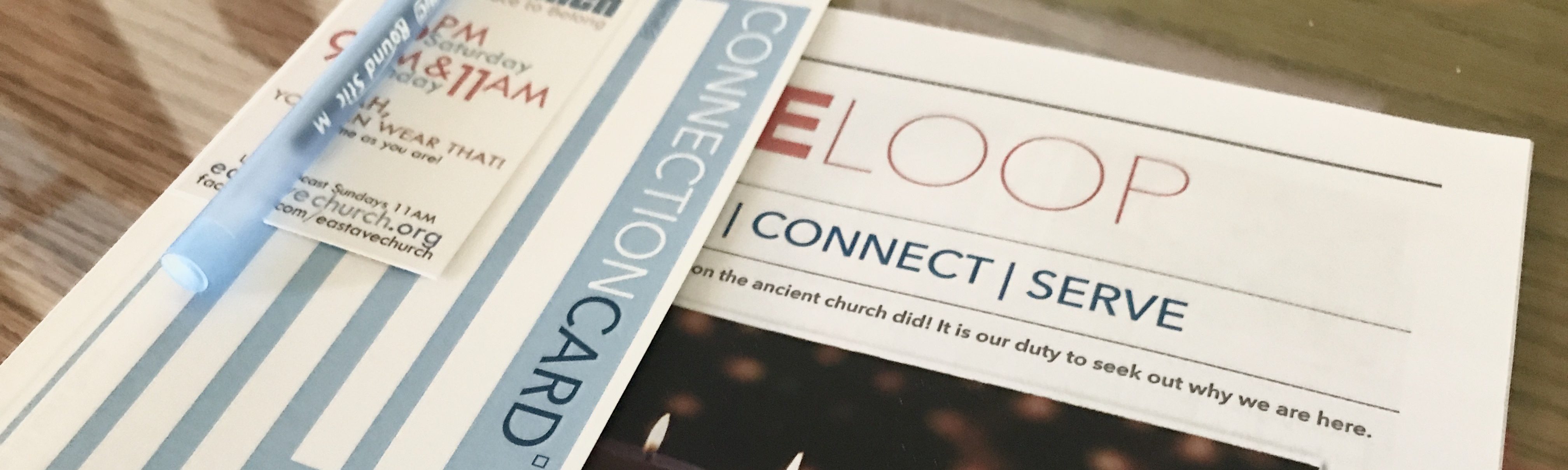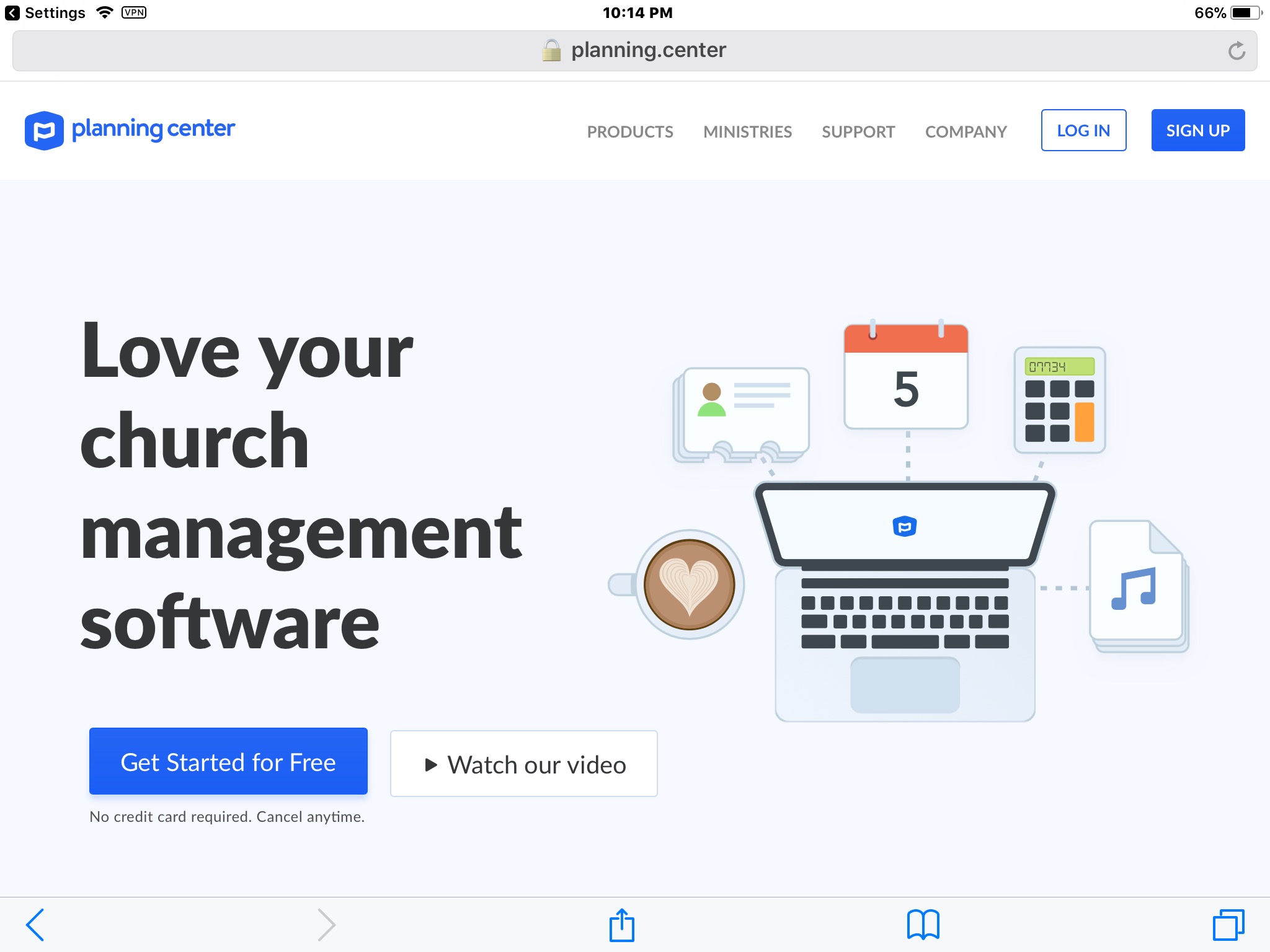Not everyone who walks through your doors on a Sunday wants to be discovered. However, if you are in a small church, most poeple who visit your church are looking to be engaged. Otherwise, everyone knows that you can hide in the crowd at a large church. They came daring you and your community of faith to build a bridge to them.
Before you can engage a guest, you must give your new friend a way to tell you who he or she is.
When I was growing up in a small church, the lady that manned the front door was the church’s MVP. She would recognize anyone who had attended the church in the last thirty years and greet them accordingly. When new people showed up for worship, she would have them sign the guest registry book with names, address and home phone. Then all the new people would be adorned with an embroidered red rose sticker on lapels to alert all the regulars to be on their best behavior.
Where I pastor, that would never fly! People are very private about everything but facebook posts. And there is nothing more private than addresses, cell phone numbers and email addresses — all the stuff you really want. How do you help people feel comfortable enough to hand over contact information?
We tried a bunch of ideas that, frankly, just were not good enough. We put guest cards in the pew backs and asked all new people to alert us to their presence. Essentially we asked poeple to self-identify themselves to the people they shared a pew with by reaching over to one of the pockets and retrieving a golf pencil from the holder. Then, they would have to write in tiny letters, because the cards had to be small to fit in the pocket. This had to be accomplished in the first 15 minutes of church so the cards could be retrieved with the offering.
Obviously, we had some big problems. First, even people who want to be discovered want some anonymity. Second, we made it hard to give us the info because of the cards size. Most of the time the cards we did get were illegible. The golf pencil exacerbated the problem. Third, we had not yet earned the trust of the guest. And what credibility we did gain was probably not extended to all the pew-mates! We used to pass the offering plates before the message, so we were asking guests call themselelves out in the first fifteen minutes!
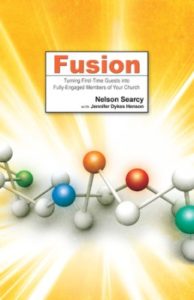 For us, the dam broke when I first read Fusion, by Nelson Searcy. If you have not read it yet, it is a must! It helped us develop our thinking on guest engagement. We now understand our Connection Cards in three stages: Construction, Implementation and Engagement. This is a lot to take in all at once so we will handle these topics one at a time.
For us, the dam broke when I first read Fusion, by Nelson Searcy. If you have not read it yet, it is a must! It helped us develop our thinking on guest engagement. We now understand our Connection Cards in three stages: Construction, Implementation and Engagement. This is a lot to take in all at once so we will handle these topics one at a time.
The CONSTRUCTION of the Connection Card will be handled in another post. There are some key ideas that will help you get more guests to use the cards!
The IMPLEMENTATION is how you use the Connection Card during the service to get the best results.
ENGAGEMENT is about what you do with your guest cards. We will talk about how to pursue guests in a non-creepy way in another post.
Why is this a Nonnegotiable?
Why wait to become good with guests? Seriously, it just doesn’t take more than a week to put this into practice. The sooner you get this part down, the sooner your church can sustain real growth. Don’t wait! You can start this right now!
I will say that this constitutes a small culture shift, and not just a nuts-and-bolts kind of change. As long as you are an evangelical church, it is one you need! Don’t wait! Do it now!